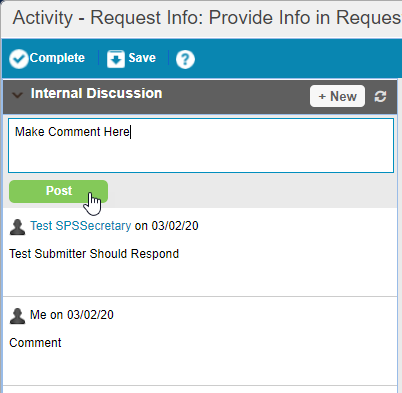NTIA Request for Information
At times during the certification process, the SPS Secretary, the SPS Chair or Vice Chair, or an SRB Review Engineer may return the the certification request to the Agency Representative for more information. This may indicate an error in the initial request, or simply seek the clarification of some ambiguity.
In such a circumstance, the request will appear in the agency representative's My Tasks Table with the task name "Request Info: Provide Info".
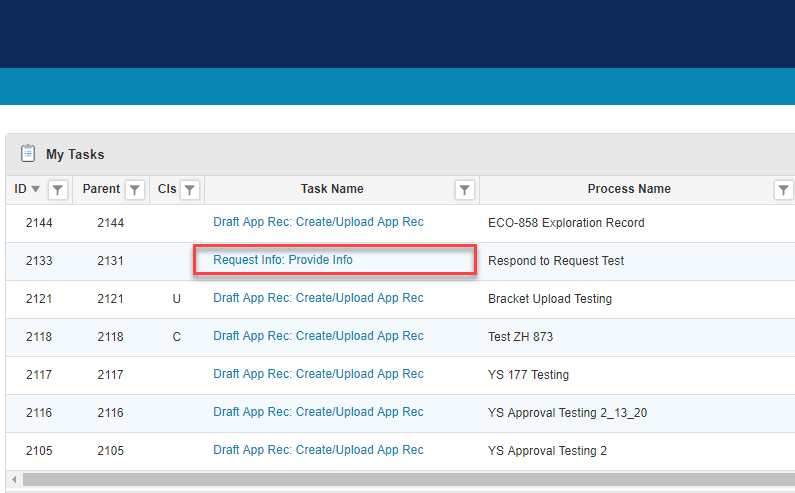
To answer an NTIA request for information, follow these steps:
- Open the Task Form by clicking on the blue Task Name link in the My Tasks Table.
- After the Task Form opens, read the comments in the internal discussion panel. The comments will have instructions or questions from NTIA.
- The question may be easily answerable by adding a comment in the discussing panel. If so, make the appropriate comment and then click the
 button.
button. - Otherwise, if the request for information requires addressing one or more of the documents associated with this Certification Request, click on the
 link in the upper right hand corner, and download, edit and replace any documents that require your attention. After this, make a comment detailing the changes you have made, and click
link in the upper right hand corner, and download, edit and replace any documents that require your attention. After this, make a comment detailing the changes you have made, and click  .
.